728x90
Exit 버튼 (Unity에서는 실행중인 game씬이 종료, Build된 상태면 실행중인 Build 파일이 종료
public void BtnExit()
{
#if UNITY_EDITOR
UnityEditor.EditorApplication.isPlaying = false;
#else
Application.Quit();
#endif
}
효과음 및 배경음악 SoundManager
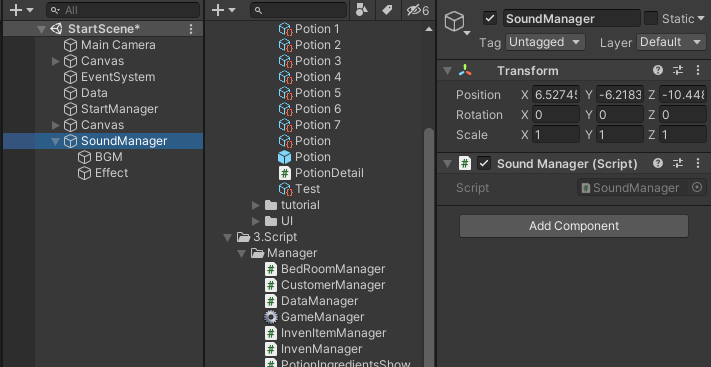
제일 처음 시작하는 부분에 빈 오브젝트 > Soundmanager 해두고 스크립트 넣어주기
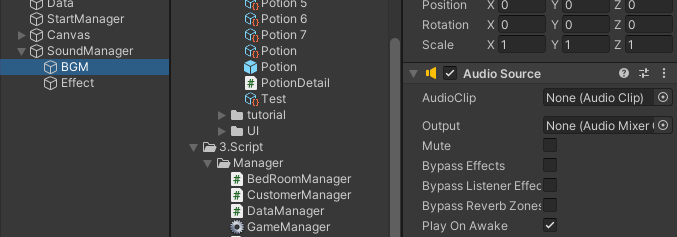
자식으로 빈 오브젝트 추가해서 BGM, Effect로 써주고 각각 Audio Source 추가해주기
using System.Collections;
using System.Collections.Generic;
using UnityEngine;
public class SoundManager : MonoBehaviour
{
public static SoundManager instance = null;
[Header("음량")]
public float volumeBGM = 1f;
public float volumeEffect = 1f;
[Header("배경음악")]
public AudioSource asBGM;
public AudioClip BGMIntro;
public AudioClip BGMMain;
[Header("효과음")]
public AudioSource asEffect;
public AudioClip btn;
public AudioClip potion;
private void Awake()
{
if (instance == null)
{
instance = this;
}
else
{
Destroy(gameObject);
}
DontDestroyOnLoad(gameObject);
asBGM.loop = true;
asBGM.playOnAwake = true;
PlayBGM("intro");
asEffect.loop = false;
asEffect.playOnAwake = false;
}
private void PlayBGM(string bgm)
{
switch (bgm)
{
case "intro":
asBGM.clip = BGMIntro;
break;
case "main":
asBGM.clip = BGMMain;
break;
}
asBGM.Play();
}
private void PlayEffect(string effect)
{
switch (effect)
{
case "btn":
asEffect.clip = btn;
break;
}
asEffect.Play();
}
}위와 같이 선언 해 두고 효과음 재생하고 싶을 때에는
SoundManager.instance.PlayEffect("btn");
식으로 불러오면 된다!
728x90