1. 폰트 및 약간의 UI 수정

실제랑 매우 흡사하게 제작!
후후
2. 책상위에 자동 안착 시스템

각 테이블마다 isTrigger 체크를 켜둔 콜라이더를 넣어줬다
그리고 닿으면 쟤 자식객체로 들어가고 자리 잡게 설정!
using System.Collections;
using System.Collections.Generic;
using UnityEngine;
public class AutoCheck : MonoBehaviour
{
private void OnTriggerEnter(Collider other)
{
if (!(FindObjectOfType<PlayerController>().transform.childCount > 1 && !FindObjectOfType<PlayerController>().transform.GetChild(1).GetChild(0).GetChild(0).Equals(other)))
{
if (other.GetComponent<MeshCollider>() == null)
{
return;
}
if (!transform.parent.parent.GetChild(0).GetComponent<Object>().onSomething)
{
Transform Collider = transform.parent.parent.GetChild(0);
GameObject handleThing = other.gameObject;
if (Collider.GetComponent<Object>().type == Object.ObjectType.CounterTop)
{
if (handleThing.CompareTag("Ingredient"))
{
Collider.GetComponent<Object>().onSomething = true;
handleThing.transform.GetChild(0).GetComponent<Handle>().isOnDesk = true;
handleThing.GetComponent<Rigidbody>().constraints = RigidbodyConstraints.FreezeAll;
handleThing.transform.GetChild(0).GetComponent<Handle>().IngredientAuto(transform.parent.parent, transform.parent.parent.GetChild(1).localPosition, handleThing.transform.GetChild(0).GetComponent<Handle>().hand);
}
else //접시
{
Collider.GetComponent<Object>().onSomething = true;
handleThing.transform.GetChild(0).GetComponent<Handle>().isOnDesk = true;
handleThing.transform.GetChild(0).GetComponent<Handle>().PlayerHandleOff(transform.parent.parent, transform.parent.parent.GetChild(1).localPosition);
}
}
else if (Collider.GetComponent<Object>().type == Object.ObjectType.Board)
{
if (handleThing.CompareTag("Ingredient"))
{
Collider.GetComponent<Object>().onSomething = true;
handleThing.transform.GetChild(0).GetComponent<Handle>().isOnDesk = true;
handleThing.GetComponent<Rigidbody>().constraints = RigidbodyConstraints.FreezeAll;
handleThing.transform.GetChild(0).GetComponent<Handle>().IngredientAuto(transform.parent.parent, transform.parent.parent.GetChild(1).localPosition, handleThing.transform.GetChild(0).GetComponent<Handle>().hand);
}
}
else if (Collider.GetComponent<Object>().type == Object.ObjectType.Craft)
{
if (handleThing.CompareTag("Ingredient"))
{
Collider.GetComponent<Object>().onSomething = true;
handleThing.transform.GetChild(0).GetComponent<Handle>().isOnDesk = true;
handleThing.GetComponent<Rigidbody>().constraints = RigidbodyConstraints.FreezeAll;
handleThing.transform.GetChild(0).GetComponent<Handle>().IngredientAuto(transform.parent.parent.parent.parent, transform.parent.localPosition, handleThing.transform.GetChild(0).GetComponent<Handle>().hand);
}
else //접시
{
if (Collider.GetComponent<Object>().type != Object.ObjectType.Board)
{
Collider.GetComponent<Object>().onSomething = true;
handleThing.transform.GetChild(0).GetComponent<Handle>().isOnDesk = true;
handleThing.transform.GetChild(0).GetComponent<Handle>().PlayerHandleOff(transform.parent.parent.parent.parent, transform.parent.localPosition);
}
}
}
}
}
}
}
3. 메뉴
(1) Scriptable Object
- 각 메뉴의 이름, ingredient 종류들, 가격, 종료까지 걸리는 시간 등을 Scriptable Object를 만들어 data를 관리하도록 했다
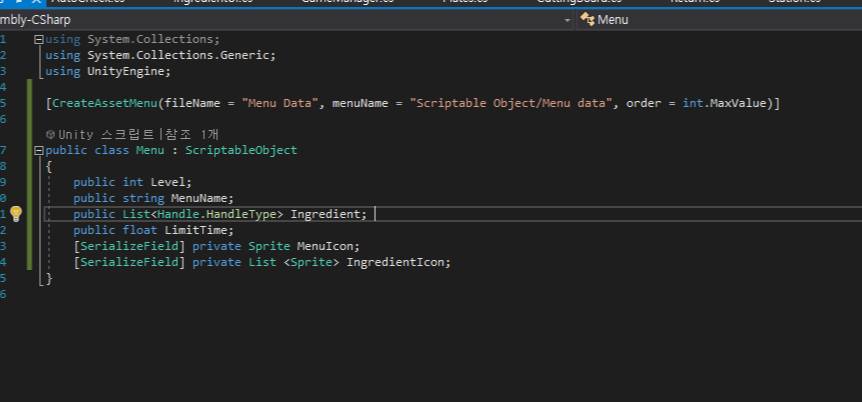
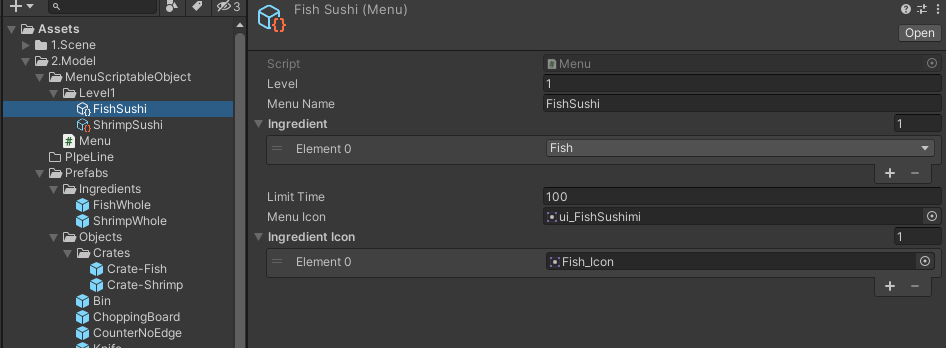
이런식으로 필요한 이미지들과 아이콘까지 넣어줫따
(2) GameManager에 들어간 메뉴들 중 랜덤으로 골라서 뜨게하는 MakeOrder
이 만든 친구들을 이제 올려줘야 되는데
각 스테이지마다 존재하는 gamemanager에
아래처럼 scriptable Object를 받는 변수를 만들어 줘서 넣어줬다.
넣어준 개수만큼 random 돌려서 메뉴들 중 하나를 선택해준다

(3) 주문서 UI들 이동하다가 멈추고 정렬하는,,,
주문서 ui들 만들어 둔 것들을 이용할 거다.
오브젝트 풀링을 이용해 만들었고, 꺼져있는 애를 찾아서 make Order로 선정된 메뉴의 ui와 시간 등을 연동시킨다
4. 게임 시작 전 일시정지된 상태로 Ready Go
첫 시작은 아무 이동도 없고 시간이 멈춘채로 Ready Go 나오는데
이를 위해 Time.TimeScale = 0으로 시작해서
Update문을 통해 (시간이 멈춰도 진행됨) 시간을 세서 Scale 조정하는 Coroutine 짜서 시작
5. Slider들 (메뉴 주문서, 시간 UI) 색 그라데이션 초록 -> 노랑 -> 빨강
-> Lerp 함수를 써서 성공했지롱
6. 맞는 주문 내면 코인 연동
7. autoTrash 기능
-> 자동 정렬 기능처럼 capsule collider isTrigger 처리해주고 닿으면 버려준다
8. 텍스트 둠칫둠칫 및 색깔 바꿈
(얘도 Lerp랑 Coroutine 사용)
9. 바닥에 버리는 경우 추가
손에 들고있고, 테이블 위에 재료가 있는데도 누르면 바닥에 놔둠
'공부 > Unity' 카테고리의 다른 글
| [Unity] 도전 2주모작 오버쿡드(6) 새로운 스테이지와 후처리 (0) | 2023.07.18 |
|---|---|
| [Unity] 도전 2주모작 오버쿡드(5) 스테이지 선택 맵 (0) | 2023.07.18 |
| [Unity] 도전 2주모작 오버쿡드(3) 물체 들고 날리기! (0) | 2023.06.29 |
| [Unity] 도전 2주모작 오버쿡드(2) 슬라이더 일시정지 및 타이머 (0) | 2023.06.22 |
| [Unity] 도전 2주모작 오버쿡드(1) 스팀게임 애셋 뜯고 (Asset Studio), 플레이어 이동, 접시 들기 등 (0) | 2023.06.22 |